INSTA PLAYOUT
SD/HD/2K/4K Multiformat playout software. It supports all major file format for playback. Inbuild CG editor allows to overlay channel logo,watermark, crawl, animation and digital clock. Log report for played clips. Insta Playout allows to schedule clip or playlist. Supports RTMP,RTSP,UDP stream out. Now supports NewTek's NDI Input and Output. Latest version of Insta Playout supports SRT.
Insta Playout is available in 3 versions.
WHATS NEW IN INSTAPLAYOUT 4.5
Dual playout, Auto logo on/off, Dual output, DVB compatible streaming, SRT streaming, Updated NDI and Supporting output hardware like Decklink, AJA, Magewell, Bluefish 444, Streamlabs Card, Osprey, Deltacast cards.
WHY INSTA PLAYOUT?
Ideal for small channels with small budget for playout operation
Easy to use for Church Streaming, Community TV, Universtity to run WebTV
Integration with VMIX, OBS, WIRECAST through NDI to run 24X7 playlist
All in one solution for Playback, CG, Capture and streaming
Backup Playout for large Broadcast channels
OUR FEATURES
SD/HD/2K/4K PLAYOUT
Insta Playout supports SD/HD/2K/4K file for 24X7 playback
Multiformat file support(AVI, MOV, MKV, MPEG1, MPEG2, MP2, MP4, VOB, H.264, MXF, DV, DVCPRO)
LOG REPORT
NDI INPUT / OUTPUT
Insta Playouts supports NewTek's NDI for input and out put
Its allows to connect other application with NDI like VMix, OBS etc
SCHEDULE
Insta Playout allows to schedule clip,playlist,URL and LIVE input
Schedule can be created for day,week and month
Each day schedule will be loaded automatically
It plays clips from main playlist while the schedule is empty
Auto ON/OFF of logo and CG overlay is possible
PLAYLIST
Create and save playlist
Multi format clips in same playlist
Drag and Drop of clips in playlist
Split clips in segment and duration is possible
Clips can be trimed
Auto ON/OFF of logo and CG overlay
Copy and paste of clips in the playlist
Group selection of clips for moving up and down
STREAM INPUT / OUTPUT
Insta Playout supports RTMP,RTSP,UDP streamout
It supports RTMP,UDP, HLS stream as input
It allows to stream RTMP through Adobe FMLE
It allows to stream to YOUTUBE,FACEBOOK, USTREAM and other streaming service
LIVE INPUT
Insta Playout supports LIVE Input from BlackMagic Designs Decklink, AJA, Magewell, Bluefish 444, Streamlabs card, Osprey, Deltacast
Gapless switching of LIVE input and video clips
LIVE duration can be set
CG / TITLE
Insta Playout supports unlimited text and Graphics layer
Crawl and roll creation
Supports animated sequence file
Add outline, shadow, glow to text layers
CG playlist creation and playback
DUAL PLAYOUT
ASPECT RATIO
SRT AND WEBRTC
SUPPORTING OUTPUT HARDWARE
BlackMagic Designs Decklink, AJA, Magewell, Bluefish 444, Streamlabs card, Osprey, Deltacast Cards











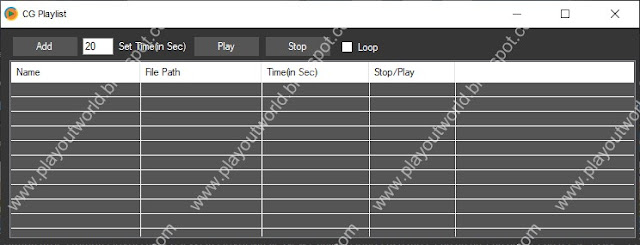






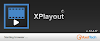


0 Comments