Marsis Playout, has standalone and server client versions. Web Playlist Control, Windows and Mac clients as well as Mobile apps available. Multi-Channel Automated Playout with Streaming support has wide range of file format compatibility. Marsis Playout has easy to use interface for operators designed for both monitoring and managing the Playout Operation. Multi Counters, Playlist Tab, Hot Keys and Live Preview are some of the features.
Media Explorer
Marsis Playout automation have simple, easy to use, drag-and-drop interface which makes playout operations smooth and easy. System is designed for 24/7/365 automated file playback operations with live input and internal – external events. Marsis Playout has built in Media Explorer where all video files are already analized and all media properties can be displayed in the Media Trimmer window. All media and playlist files are stored in database so they are accesible from any client. All Windows, Web, Mac and Mobile apps connect to the same database in order to sync all clients at once. In case of any failure, system can be controlled any other client where its left.
Playlist Settings
Playlist Tab allows operators to manage upcoming daily, normal and sub playlists. XML based playlist makes 3rd party integrations easy for traffic systems and gathering EPG data. Marsis Playlist Manager is also essential tool where playlist conversion and file copy / move happens at the background based on watch folders. Playlist Manager starts coping files from the first item in the playlist and checks if media is present in the destination folder to avoid double copy. Operators can also monitor upcoming daily playlists. Playout users can see Playlist Start Time, Playlist Duration and Current Playlist Location at first glance. In this tab, it's also possible to enable Play-Cue mode with First Frame or Last Frame pause option, select playlist insertion method as Add or Insert and Normal Playlist or Sub Playlist. Marsis Playout can also Play separate Audio and Video files in the the same playlist.
Built in Title Manager in Standalone Version
Marsis Standalone version comes with Title Manager in Playout for basic graphics playback. Static Image, Text, Roll, Crawl, Animations and Clock are supported in Title Manager. Multi-Layer Title tool can handle as many as graphic objects system resources allows. Marsis Data Provider included data management tool can pull data from RSS / XML and twitter. Title Manager can also insert graphics between texts in the ticker.
 Multi Channel
Multi Channel
 Multi Channel
Multi Channel

















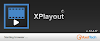


0 Comments